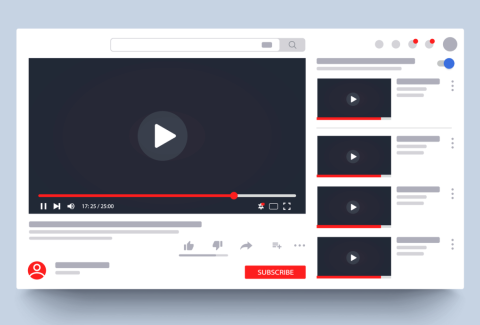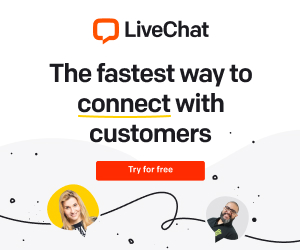How to Get Noticed on Youtube (2022)
October 5, 2021 2022-06-03 15:35How to Get Noticed on Youtube (2022)
Before getting into the technicalities, ask yourself a basic question.
Why do you want to get noticed on Youtube? What’s your goal?
Be it creating awareness, building authority, or getting conversions. Whatever your goal is. Getting your videos discovered by the target audience is the first step to achieve it.
Because, if a video doesn’t even appear on their Youtube feed, your re-takes and edits become worthless.
Now, how to make your video appear on the Youtube feed of more and more people?
The answer isn’t straightforward. But don’t worry. This article covers everything from the basic understanding of Youtube SEO to advanced tips on Youtube video optimization.
In This Article,
- Firstly, we’ll understand the Youtube algorithm: How videos appear on a user’s Youtube feed.
- Secondly, we’ll use the above understanding to figure out how to optimize your Youtube video
- Thirdly, the Youtube Analytics tool that facilitates experimenting smartly.
- Lastly, How to rank Youtube videos on Google: The simplest tactic to conduct Google SEO for Youtube videos
The Youtube Algorithm 2022
There are two possible ways for a user to discover your video. Search and suggestions.
Search – When a user types a keyword in the Youtube search bar, they see a list of relevant results. The higher you rank in this list, the higher are your chances of getting clicks.
Suggestions– When a user watches a video, Youtube suggests to them a lot of other videos on the right side of the feed. When your video gets suggested to more users, its chances of grabbing more views increase.
To improve rank on the Youtube search engine, it’s important to understand the Youtube search ranking algorithm. And to grab more visibility in suggestions, we need to understand how Youtube suggests videos to a user.
Youtube follows a common formula for both. It considers three factors:
- Personalisation,
- Performance
- and External factors.
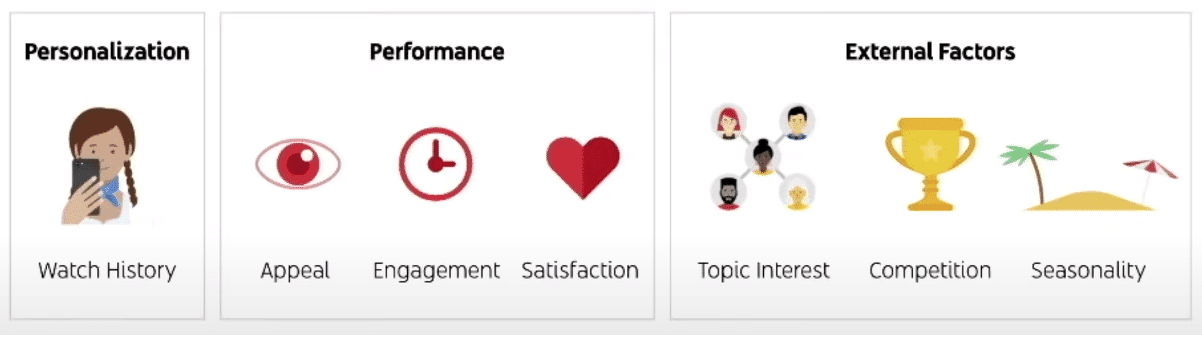
1. Personalization
Youtube customises every user’s feed on the basis of:
- The user’s search history: For example, if a user watches a lot of Anime videos, Youtube will start suggesting them Anime videos, whenever they browse on the platform.
- Topic related videos: If that Anime fan is currently watching a video on digital marketing, digital marketing videos will be suggested to him/her on the feed.
In both these cases, Youtube matches the user’s information (like their search history, the topic he/she is currently browsing, age, demographics) and the information it has about a video (video’s topic and content). It then shows the right video to the right user.
You, a creator, should make it easy for Youtube to understand what your video is about.
2. Engagement
We’ve understood that Youtube suggests Anime related videos to Anime fans. But, there are thousands of such videos, and it can not recommend all of them. Right?
How does Youtube select videos from a large pool of anime videos?
The platform will first show your video to a few Anime fans. It then analyses their response. Do they click on it? Do they ignore it? If they click on it, do they watch it or drop out? Do they like or dislike it? Do they click on the end screen etc.
On the basis of this analysis, it decides whether it should recommend this video to more users or not.
To get noticed on Youtube, a creator should also focus on creating videos that a viewer watches till the end, make sure they “like” it and give positive feedback.
3. External Factors
These are not related to the user or creator.
For eg., if your topic is relevant to a larger audience, it will be shown to a larger audience. Rankings on the Youtube homepage also depend on how well the video performs in comparison to your competitors. Recommendations are also based on the seasonal popularity of a topic.
There is not much a creator can do with this.
Thus, a Youtube SEO strategy should focus on two aspects. Helping Youtube understand the context of your video and increasing user engagement on it.
How To Optimize Your Youtube Video
Let’s see how to make it easier for Youtube to understand your video content, and how to make more engaging videos.
How To Help Youtube Understand Your Video
Youtube video optimization is no rocket science. First, conduct thorough keyword research. Then, optimize your meta data according to the selected keyword.
Step 1) Keyword Research
Keywords play an important role in Youtube SEO. To get discovered on Youtube, target keywords that have a high search volume and low competition.
You can look for keyword ideas on:
- Youtube search bar- Type your main keyword, and you’ll see a list of relevant keywords ideas.
- Google trends: You can select the Youtube option to see the Youtube search trend for that keyword.
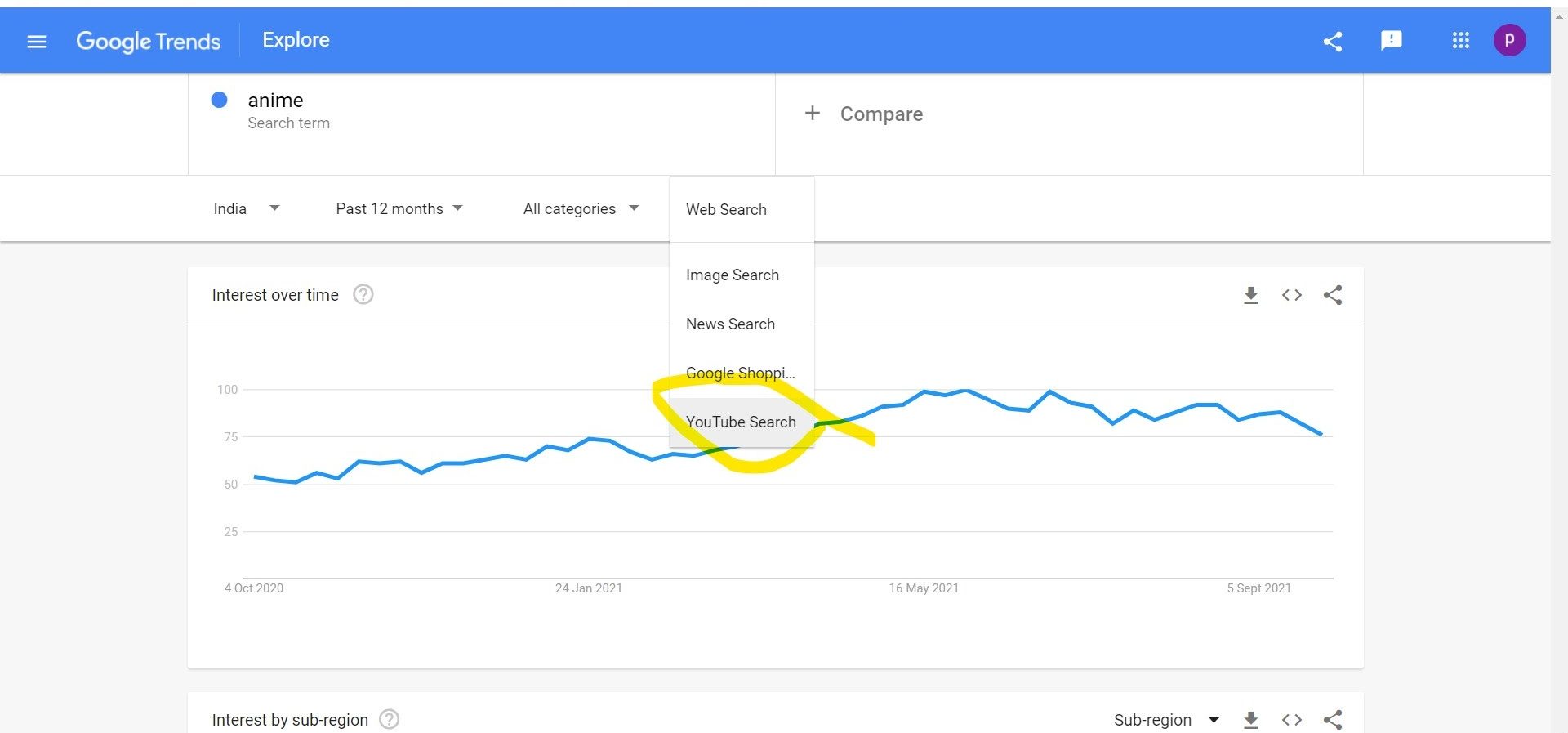
- Competitors video- Stalk some competitors in your niche. Go to their channel and sort the videos by most popular. Check the title, description and hashtags of the top videos and dig out their target keyword.
- In case of a published video, check for traffic sources in Youtube Analytics. It highlights the keywords that bring users to your video. Change the optimization accordingly.
Once you collect some keyword ideas, it’s time to check their Youtube competition.
You can check the Youtube competition of a keyword by typing “keyword:youtube.*” on Google. Shift to the video results tab. You’ll see the total number of Youtube videos that rank for the keyword.
For example, we need to check the competition for the keyword “Digital Marketing Community”.
Type “Digital Marketing Community: youtube.*” Check on the video tab
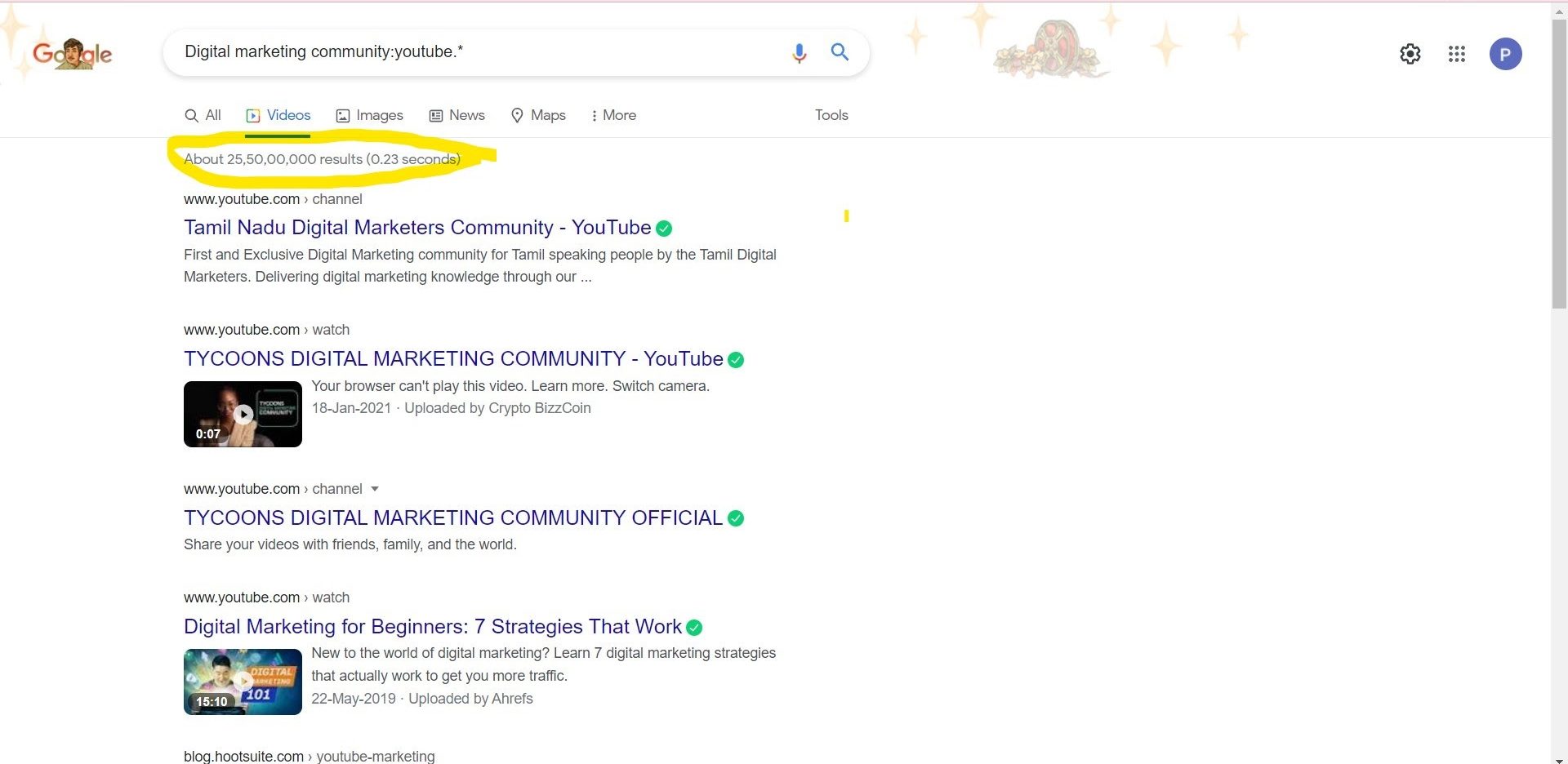
Looks like a competitive keyword. Not a great fit for your Youtube SEO strategy.
Now, let’s check for its variation “online Digital marketing community”.
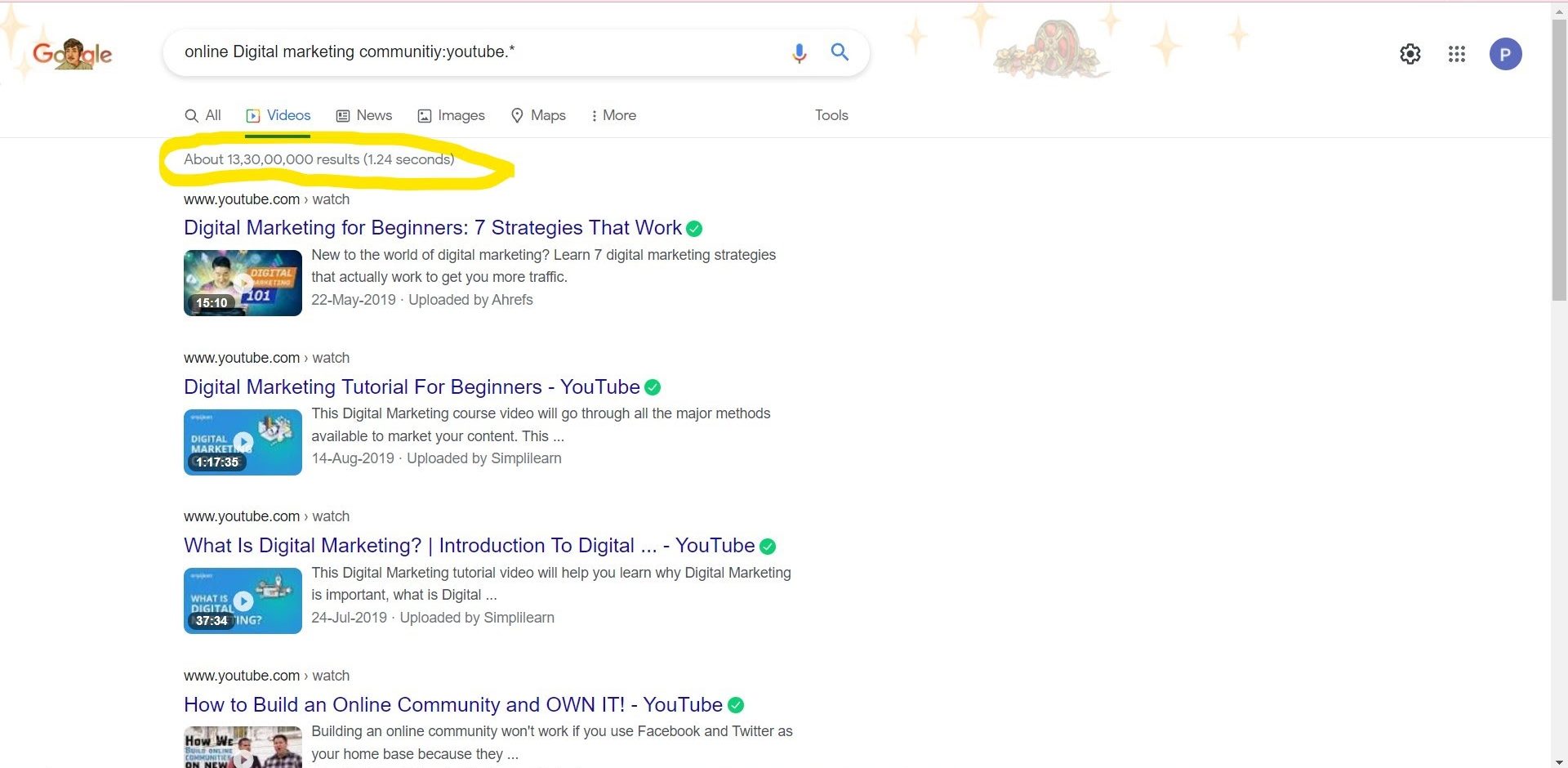
Clearly, it’s a less competitive keyword and hence a great target.
Similarly, check for other keyword ideas and shortlist a few keywords.
Apart from enhancing the quality of your video, work on the following aspects.
Step 2) Optimize Meta Data According To The Selected Keyword
What’s Meta data ?
It refers to any text associated with your video like file name, title, description, tags, captions etc.
File Name
Rename your file as your target keyword. Viewers cannot read file names, but Youtube can. It uses file names to understand the context of your video.
Title
There is not a very strong correlation between keyword-stuffed titles and ranking. However, new channels should leverage this slight possibility. Include keywords in your title in the most natural way. Try to front-load keywords, i.e place them at the beginning of the title. But, do not compromise on the quality of title for keywords.
Tags
Youtube uses tags to identify and understand the context of a video.
It is best to stalk top videos in your niche and use the same tags as theirs. This increases the possibility of your video getting suggested besides it.
Use a balance of keyword-related and descriptive tags. You should ideally Include three types of tags.
- Your target keyword like “online Digital Marketing community”
- Some variations of your target keyword like “Online digital marketing communities In India”
- Tags that describe your video like how-to, tips, tricks etc.
Remember, the quality of tags is more important than their quantity. Stuffing irrelevant tags won’t help you get discovered on Youtube.
Description
A study conducted by Brian Dean suggests that Keyword stuffed descriptions and ranking have a slight co-relation. According to the study, 0.05% of the videos that ranked 1 had a keyword-optimized description.
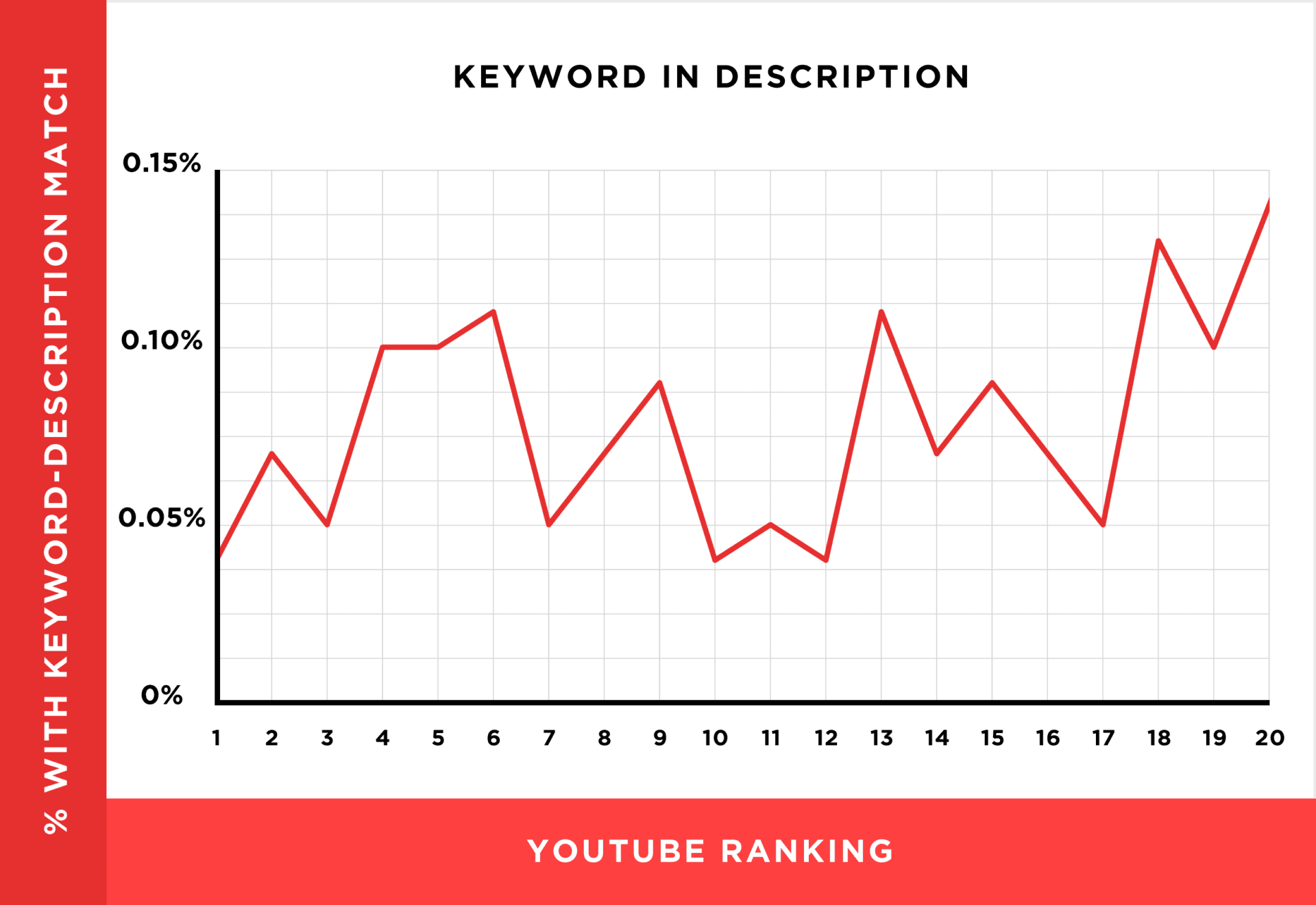
Youtube description optimization isn’t really useful for search rankings, but can help a video to show up in suggestions. For new channels, these tiny elements can make a big difference.
Here are a few tips to write an optimized description.
- Try to incorporate your target keywords at the beginning of the description.
- The description should be a mini-blog of 100-200 words. You can include timestamps, affiliate links, a subscribe link etc.
- Repeat the keyword at least 2-3 times in your description.
- Do not stuff irrelevant keywords. It might violate the Youtube community guidelines.
- Viewers can see only the first 2 sentences of your description. Thus, explain the video briefly in the first 1-2 lines.
Here are a few tips to write an optimized description.
- Try to incorporate your target keywords at the beginning of the description.
- The description should be a mini-blog of 100-200 words. You can include timestamps, affiliate links, a subscribe link etc.
- Repeat the keyword at least 2-3 times in your description.
- Do not stuff irrelevant keywords. It might violate the Youtube community guidelines.
- Viewers can see only the first 2 sentences of your description. Thus, explain the video briefly in the first 1-2 lines.
Subtitles And Closed Captions
Search engines can read subtitles and closed captions. Youtube automatically creates subtitles for your video, but they aren’t 100% correct. Edit these subtitles or add your own subtitles to include your target keywords.
Youtube description optimization isn’t really useful for search rankings, but can help a video to show up in suggestions. For new channels, these tiny elements can make a big difference.
Here are a few tips to write an optimized description.
- Try to incorporate your target keywords at the beginning of the description.
- The description should be a mini-blog of 100-200 words. You can include timestamps, affiliate links, a subscribe link etc.
- Repeat the keyword at least 2-3 times in your description.
- Do not stuff irrelevant keywords. It might violate the Youtube community guidelines.
- Viewers can see only the first 2 sentences of your description. Thus, explain the video briefly in the first 1-2 lines.
Speak Your Target Keyword
The more you use the keyword, the more it will appear in the subtitles and the better Youtube will understand your content.
Video Category
Categories do not have a great SEO advantage, but users sometimes browse videos through some broad categories. Thus if users are interested in your target category, make sure you’re visible. To define your category, click on your profile, Go to Youtube creator studio> settings > advanced settings > category.
All the above-mentioned factors, combined together, can give you an edge over your competitors. Read the next section to know how you can win your audience, and hence the algorithm.
How To Enhance Engagement On Your Videos
Apart from enhancing the quality of your video, work on the following aspects.
Titles
Few tips for Youtube title optimization:
- Include parentheses and brackets: A study conducted by Hubspot states that brackets and parentheses boost a video’s click-through rate by 38%.
- Include the Year in your title: Brain Dean suggests that viewers tend to click on a video that relates to the current year. Many people search for the keyword + current year and hence, it’s a great SEO advantage. For example, in the title of this article, “How to get noticed on Youtube (2022)”, we added the year in parentheses.
- Write a title that convinces the user to click. Try explaining the benefit a viewer gets from watching the video
Cards and End Screens
Cards are those clickable “i” buttons that appear during a video. They contain links to other videos. Insert card links and ask your viewers to watch the other video. These take your viewers from one video to the other. Cards, if smartly placed, increase engagement on the current video and bring more views to the linked video.
There are 6 types of cards. You can add a maximum of 5 cards in a video.
- Channel cards- link to other channels
- Donation cards- donation links on behalf of US-based NGOs
- Fan funding- ask fans to support your creation
- Link cards- direct viewers to an external site
- Video or playlist cards – which link to other Youtube content of this kind.
Note: Cards are not available for videos marked as “made for kids”
Add Video Chapters
Video chapters break a video into sub-sections.
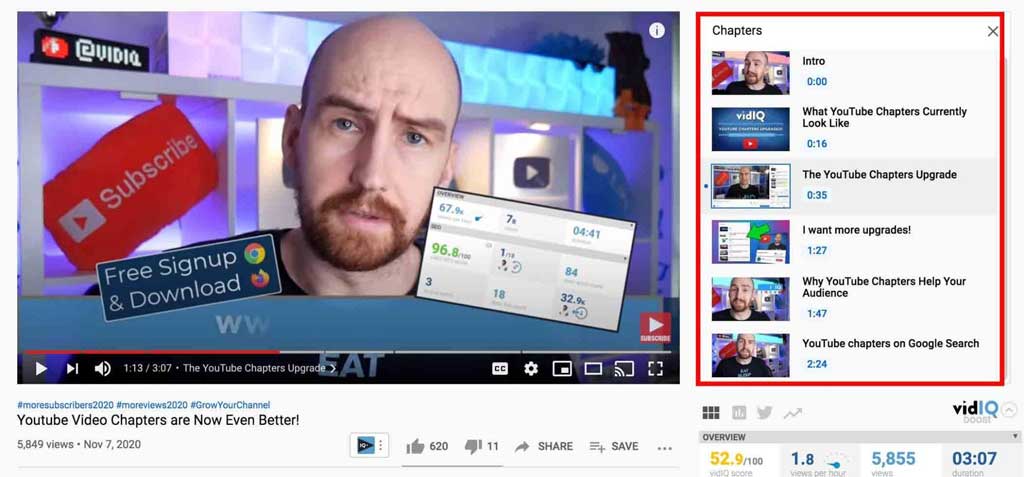
Source: https://vidiq.com/blog/post/youtube-video-chapters/
Each chapter displays information about the specific portion. Adding chapters often reduce a viewer’s drop-out as they can easily navigate to the section they are most interested in.
You can add automatic chapters or upload custom ones.
Playlist
Create a playlist of similar videos and name it according to your target keyword. Playlists help the algorithm understand the main subject of the video.
Playlists also offer additional benefits. While viewing one video, other videos from the playlist appear in suggestions. Also, when a user watches a playlist video, other playlist videos get auto-played.
As a result, videos drive traffic among one another because of this common thread. And also, the algorithm.
Embed Videos on Websites
Unlike Google, there are no bonus points for Youtube link building. It doesn’t give any preference to a video with a large number of backlinks.
Still, embedding videos is a great tactic to nail Youtube SEO.
Why?
Linking your video on targeted places can help get initial views. The more views a video gets, the more Youtube promotes it. The more Youtube promotes it, the more views you get.
So, get initial traffic from other sources like social media, blogs and QnA sites.
Apart from linking the video on your own blog, Also link them on QnA websites and discussion forums. Make sure not to embed the link unnecessarily. It will reflect negatively on you. Insert the link smartly while actually having a genuine conversation.
Thumbnails
Thumbnail is the first visual element that people see. People judge the quality of a video through the thumbnail.
Although Youtube allows using a visual from the video as your thumbnail, customised thumbnails perform better. 90% of the best performing videos on Youtube have custom thumbnails. Follow a particular template for thumbnails to all your videos.
An attractive thumbnail+ a powerful title can greatly increase your click-through rates.
Comments and Shares
When people comment and share your video, it gives a positive signal to Youtube about the quality of your video.
A study conducted by Brian Dean suggests that there is a strong correlation between the number of comments on a video and its ranking. Videos with more comments rank higher.
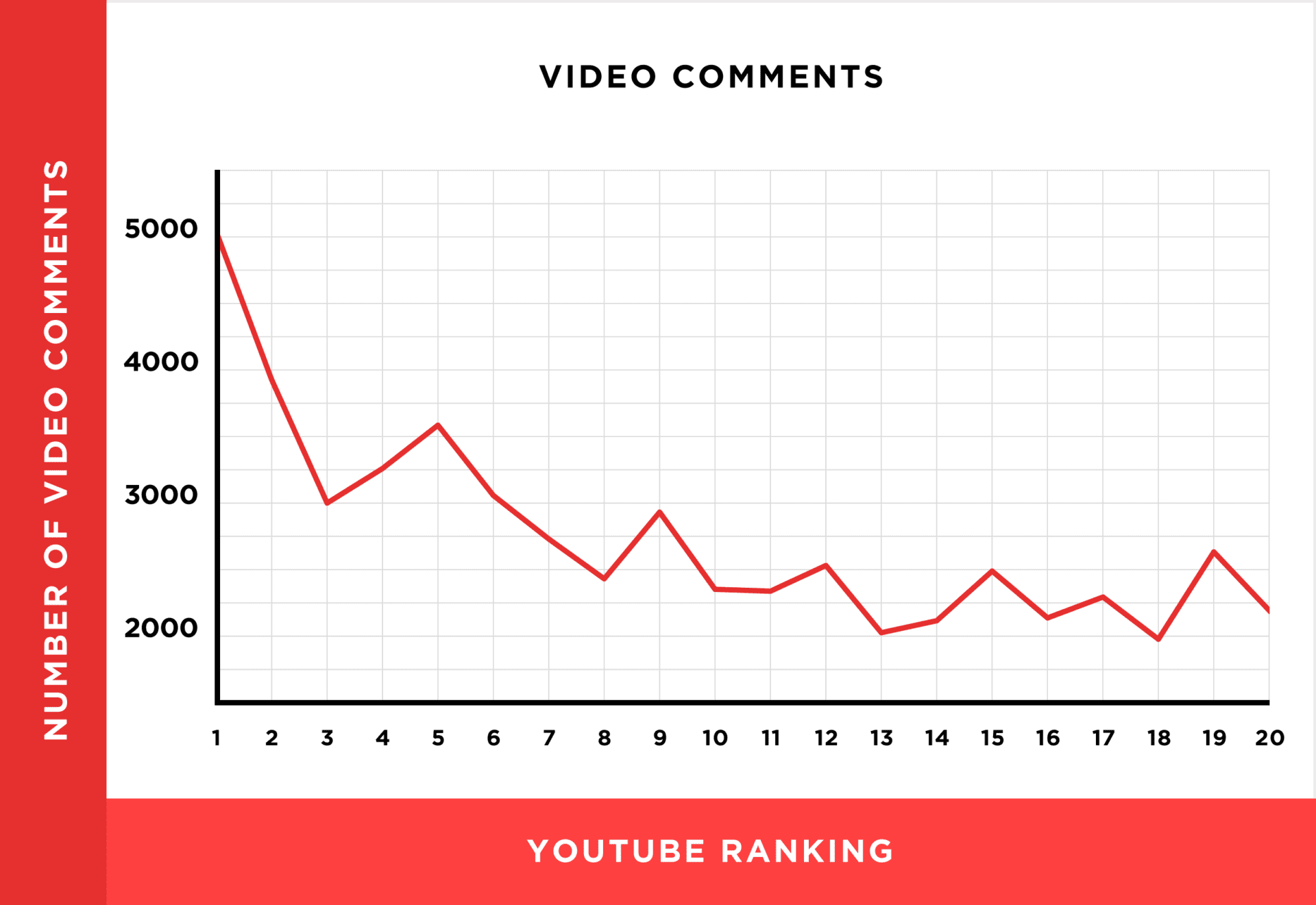
Try to increase the number of comments by giving people a reason to comment. Ask a question, an MCQ or request them to share their suggestion/ opinion on something. And like any other social media channel, don’t forget to answer every comment.
Similarly with shares. More shares reflect positively on your video quality. Making shareable content is the only hack here.
Besides all these factors, Constantly improve your content according to audience response. You can analyze audience response using Youtube Analytics.
Youtube Analytics
Analytics is an important part of every marketing strategy. Developing an initial marketing strategy, analyzing audience response and improvising it accordingly is the best way to get noticed on Youtube.
To help marketers understand their audience response, Youtube offers a free Youtube Analytics tool. The tool shows important information on how your videos are performing. Understand these metrics and develop your future content marketing strategy accordingly.
To access Youtube Analytics, Go to your “Youtube profile > Youtube studio”
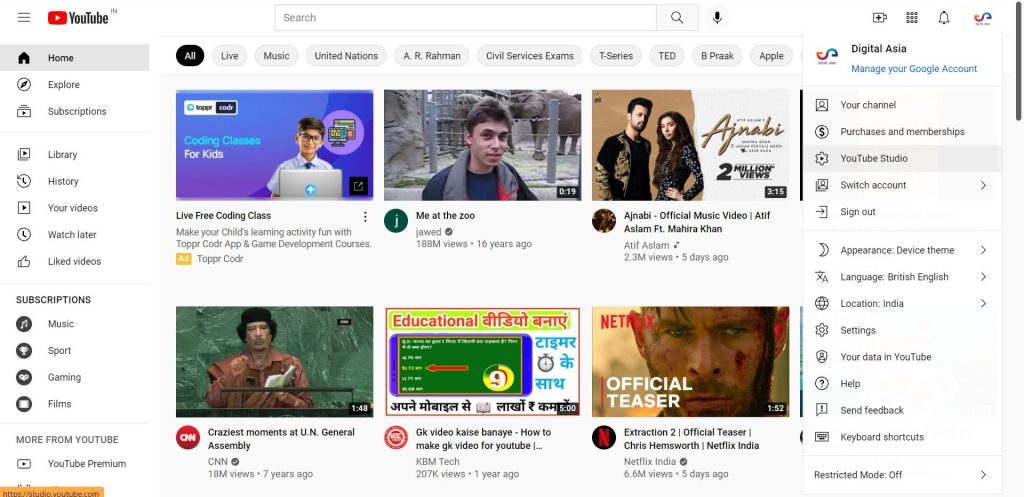
You’ll get directed to Youtube Studio. Select the Analytics button.
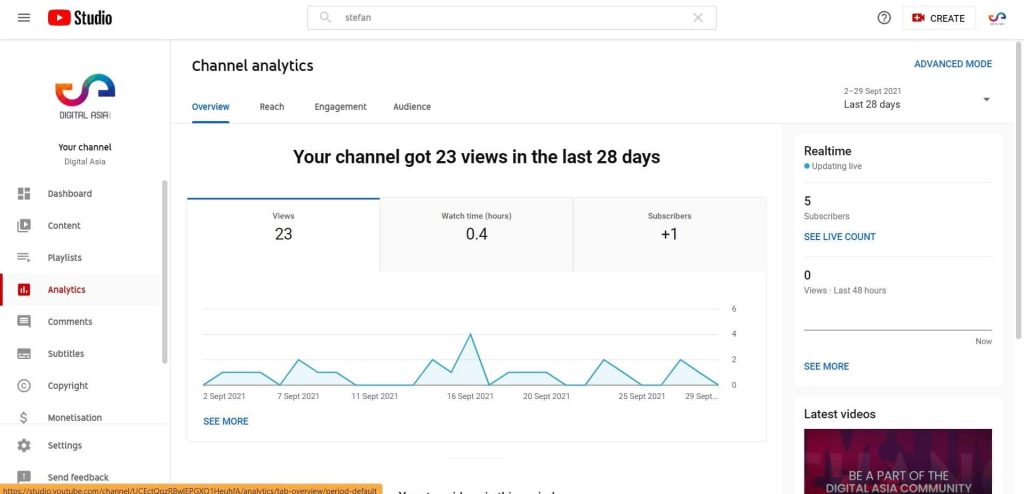
Now, you’ll be able to access important information about your channel such as the total number of views, total subscribers, total watch time etc.
You can also check the reach, engagement and audience information by shifting to the respective tabs.
The reach tab shows information like impressions, click-through rates and the traffic source.
The engagement tab shows engagement metrics like watch time and how viewers interact with cards and end screens.
You’ll get directed to Youtube Studio. Select the Analytics button.
The audience tab displays information like audience demographics, their age and their most active time on Youtube
When you click on the “advanced mode”, you get access to more technical information like the comparison between two videos, audience gender, their browsing device, age, traffic sources and many other useful metrics.
Click on Advanced mode >Video and you’ll find a tabular representation of how each of your video performed in terms of watch time, impressions and click-through rates.
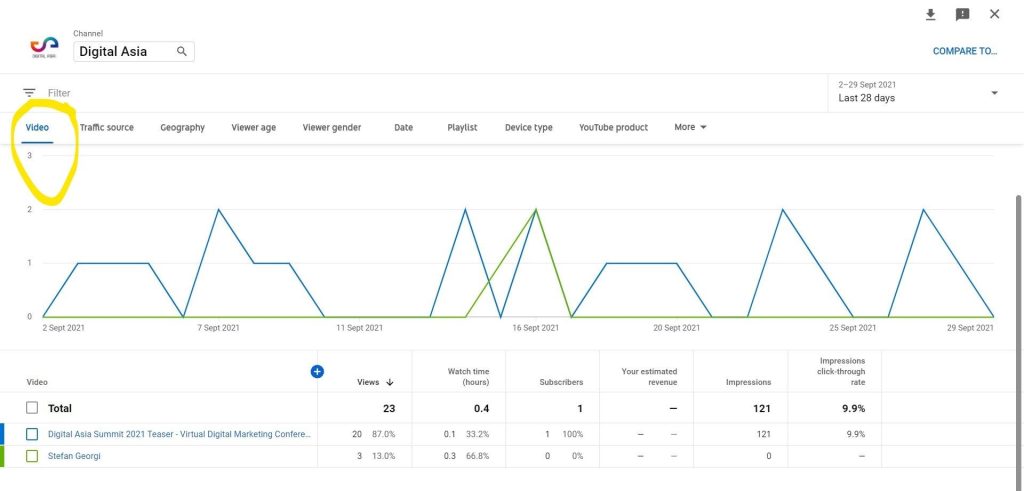
Similarly, when you go to advanced mode> device type, you’ll see a tabular representation of the type of device your audience uses. Similarly, for every other metric
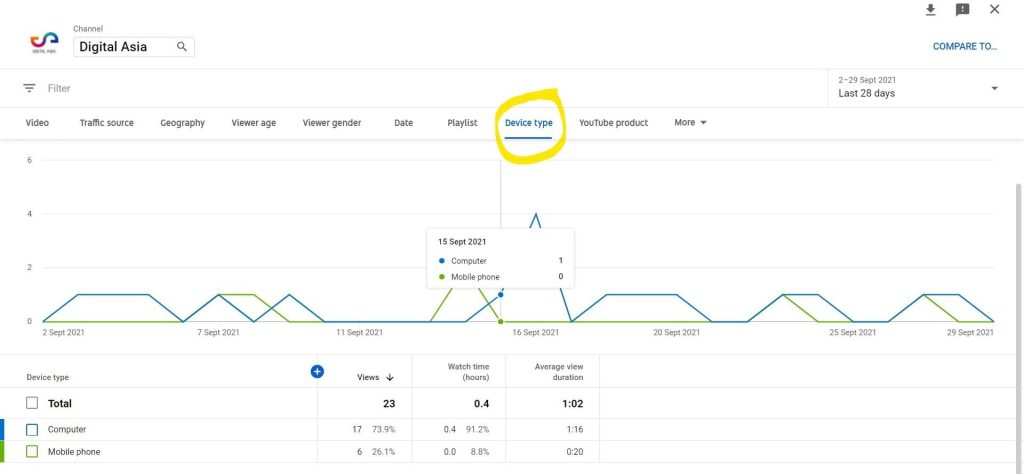
How To Rank Youtube Videos On Google?
The simplest tactic to conduct Google SEO for Youtube videos is targeting the right keywords.
For some keywords, Google reserves a section in the SERPs for video results. When you target these keywords, the possibility that your Youtube video ranks on google increases.
Find out these keywords. There is no popular tool for this. Just google the keywords, if you see video results on the first page, it means Google prefers ranking video results for this keyword. It’s a good opportunity, you can go for it.
But don’t forget to check the search volume before you target that keyword.
Conclusion
To conclude, these tips can only boost your Youtube search ranking. They can be the necessary add on.
But, in the end, Youtube SEO is an audience game. If they don’t watch the entire video, don’t like it, don’t share it, don’t click on its end screen. Youtube won’t show it, no matter how optimized it is.
The best way to get noticed on Youtube is to create the most valuable and engaging content, and then thinking about optimizing it. To win over the Youtube search algorithm, your primary focus should be on creating content that the audience likes, the Youtube algorithm will follow.
Related Posts
What is Affiliate Marketing?: The Complete Guide
Email Marketing Tools: 7 Most Recommended Ones
How To Create A B2B Marketing Strategy For 2022
9 Best Youtube SEO tools
Search
Popular posts
- How to Build a Multi-Vendor Services Marketplace Using WordPress: A Comprehensive Guide
- Creaitor AI Writing Tool Review 2023: Is this AI Writing Software any good?
- Notion Review 2023: Is this Productivity Software any good?
- LiveChat Review 2023 : Is this Web Live Chat Software any good?
- What is Affiliate Marketing?: The Complete Guide
Categories
Search
Popular products
-
All Access Pass - Digital Asia Summit 2022
₹499.00
₹4,999.00 -
Community Access Pass - Digital Asia Summit'22
₹799.00
₹7,999.00 -
LinkedIn Personal Branding Workshop
₹800.00
₹1,200.00