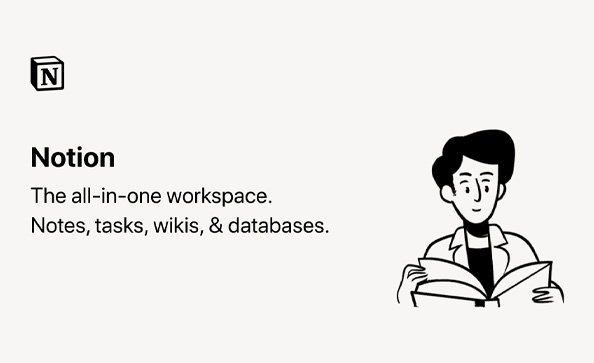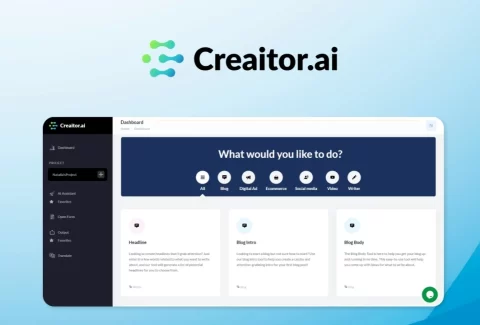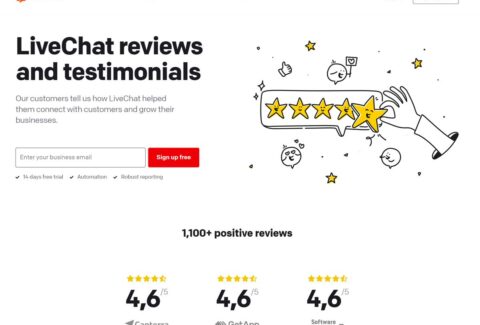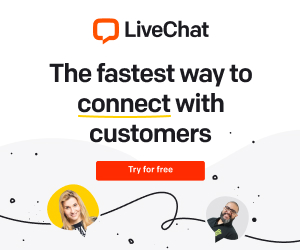Notion Review 2023: Is this Productivity Software any good?
December 16, 2022 2022-12-21 18:41Notion Review 2023: Is this Productivity Software any good?
Notion is a powerful productivity and organizational tool that helps teams and individuals stay on top of tasks, projects, and notes. With customizable pages, real-time collaboration, and integration with other tools, Notion is a versatile tool that can streamline your workflow. In this review, we’ll take a closer look at the features, pros, and cons of Notion to help you decide if it’s the right tool for you.
Overview
Notion is a productivity and organization tool that allows users to create customizable workspaces for tasks such as project management, note-taking, and more. It offers a variety of features, including the ability to create and manage databases, create and collaborate on documents, and integrate with other apps and services.
One of the key advantages of Notion is its flexibility and customization. Users can create their own workspaces and design them to fit their specific needs and workflow. For example, a user might create a workspace for a particular project, complete with a calendar for scheduling, a database for tracking tasks and progress, and a document for storing notes and ideas.
Another advantage of Notion is its integration with other apps and services. Users can link their Notion workspaces with tools like Google Drive, Trello, and Slack, allowing them to seamlessly move between different apps and access all of their work in one place. This can help users save time and improve their productivity.
In addition to its customization and integration capabilities, Notion also offers a range of templates and pre-made workspaces that users can use to get started quickly. These templates cover a variety of topics and use cases, such as project management, personal organization, and team collaboration.
Overall, Notion is a powerful and versatile tool that can help users organize and manage their work more effectively. With its customizable workspaces, integration with other apps, and range of templates, it offers a flexible and efficient solution for a variety of productivity and organization needs.
Here is a list of some of the key features of Notion:
Features
- Customizable workspaces: allows users to create and design their own workspaces to fit their specific needs and workflow.
- Integration with other apps and services: allows users to link their Notion workspaces with tools like Google Drive, Trello, and Slack, for seamless access to all of their work in one place.
- Templates and pre-made workspaces: offers a range of templates and pre-made workspaces for a variety of topics and use cases, such as project management, personal organization, and team collaboration.
- Collaboration tools: allows users to invite others to collaborate on their workspaces, and includes features such as commenting and real-time editing.
- Database and table capabilities: enables users to create and manage databases, and to view and organize their information in a variety of formats, including tables, lists, and kanban boards.
- Markdown support: allows users to format their text using markdown syntax, for easy organization and readability.
- Mobile app: offers a mobile app for iOS and Android devices, allowing users to access and manage their workspaces on the go.
- Third-party integrations: offers integration with a range of third-party apps and services, such as Google Calendar and GitHub.
- Security: includes security features such as password protection and two-factor authentication.
Pros & Cons
As with any productivity and organization tool, Notion has both advantages and disadvantages.
Pros of using Notion:
- Customization: Notion allows users to customize the layout and design of their pages and databases to fit their specific needs.
- Collaboration: Notion’s collaborative features make it easy for teams to work together in real-time.
- Integration: Notion integrates with a variety of other tools and services, including Google Drive, Trello, and Slack.
- Productivity: Notion’s organization and productivity features can help users stay on top of tasks and projects.
- Ease of use: Notion has a user-friendly interface that is easy to navigate.
Cons of using Notion:
- Cost: Notion can be expensive for individuals or small teams, as the free version is limited in terms of features and usage.
- Limited customization: While Notion allows for some customization, it does not offer as much flexibility as other tools such as Airtable or Asana.
- Learning curve: Some users may find it takes time to learn how to use all of Notion’s features effectively.
- Limited templates: Notion offers a limited number of templates, which may not be suitable for all users.
- Limited integrations: While Notion integrates with a variety of tools, it does not offer as many integrations as other productivity tools such as Asana or Trello.
Pricing
Notion is a productivity and organization tool that offers several pricing plans to suit the needs of different users:-
| Plan | Price | Features |
|---|---|---|
| Free | $0 | Collaborative workspace Integrate with Slack, GitHub & more Basic page analyticsCOMING SOON 7 day page history Invite 10 guests |
| Plus | $8/mo | Everything in Free, and Unlimited blocks for teams Unlimited file uploads 30 day page history Add collaborators external to your organization (like clients or contractors) to specific pages in your workspace. Invite 100 guests |
| Business | $15/user/mo | Everything in Plus, and SAML SSO Private teamspaces Bulk PDF export Advanced page analyticsCOMING SOON 90 day page history Invite 250 guests |
| Enterprise | Custom | Everything in Business, and User provisioning (SCIM) Advanced security & controls Audit log Customer Success Manager Workspace analytics (COMING SOON) Unlimited page history Add collaborators external to your organization (like clients or contractors) to specific pages in your workspace. Invite 500 guests |
Why is Notion better than its competitors?
It’s difficult to say whether or not Notion is better than its competitors, as the usefulness of a productivity and organization tool can vary depending on an individual’s specific needs and preferences. However, some possible reasons that a user might prefer Notion over its competitors could include its flexibility and customization, its integration with other apps and services, and its range of templates and pre-made workspaces.
One of the key advantages of Notion is its flexibility and customization. Unlike some other productivity tools, which have a set structure and limited customization options, Notion allows users to create their own workspaces and design them to fit their specific needs and workflow. This means that users can tailor their workspace to their specific tasks and projects, making it easier for them to organize and manage their work.
Another advantage of Notion is its integration with other apps and services. By linking their Notion workspaces with tools like Google Drive, Trello, and Slack, users can access all of their work in one place, and move between different apps seamlessly. This can help users save time and improve their productivity.
In addition to its customization and integration capabilities, Notion also offers a range of templates and pre-made workspaces that users can use to get started quickly. These templates cover a variety of topics and use cases, such as project management, personal organization, and team collaboration. This can be particularly useful for users who are new to Notion, or who want to save time by starting with a pre-made workspace.
Overall, while it’s ultimately up to individual users to decide which productivity and organization tool is best for them, Notion’s customization, integration, and template options may make it a strong choice for those looking for a flexible and efficient solution for their productivity needs.
Review
Sarah
Project Manager
John
Graphic Designer
Rachel
WriterGallery
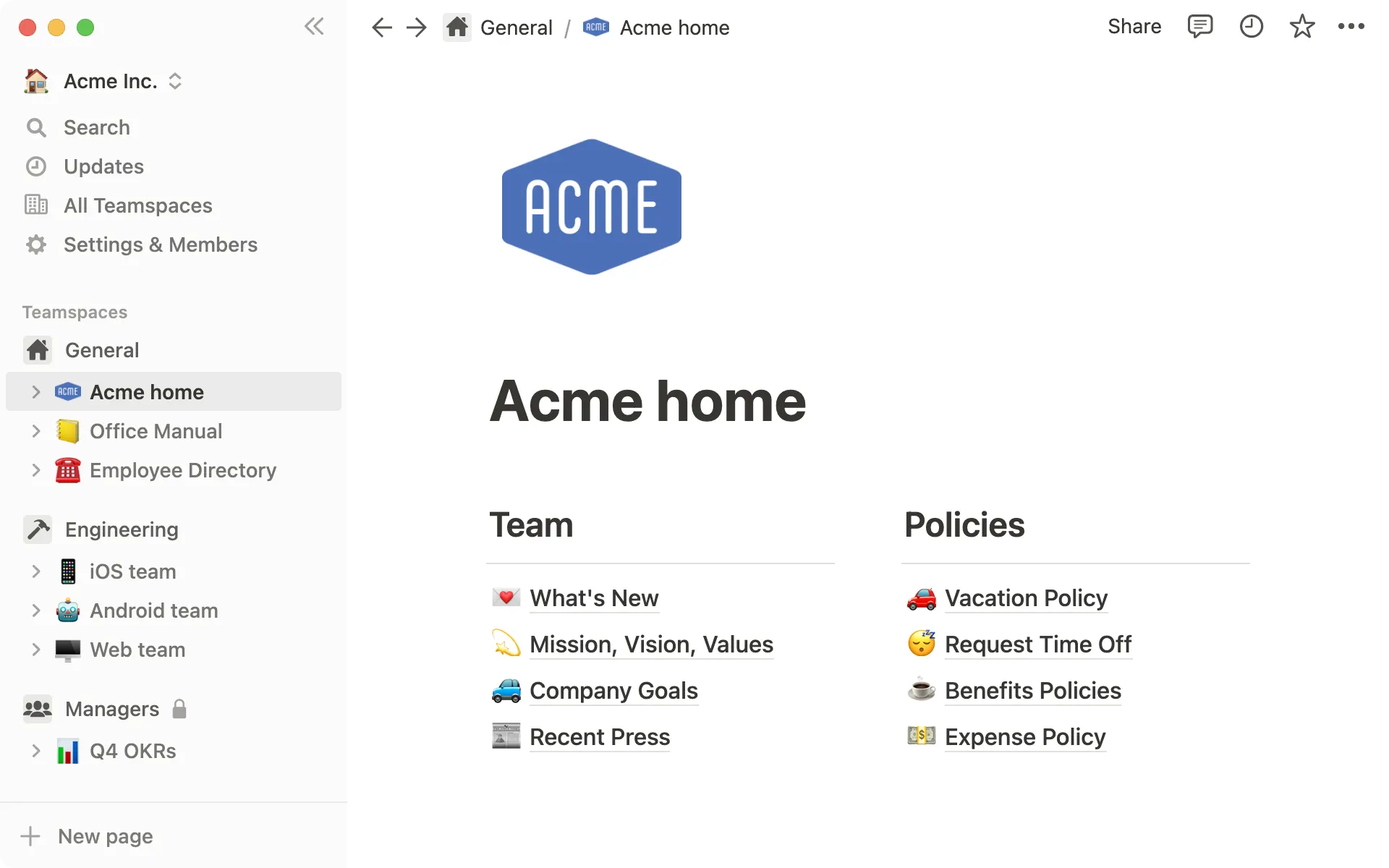
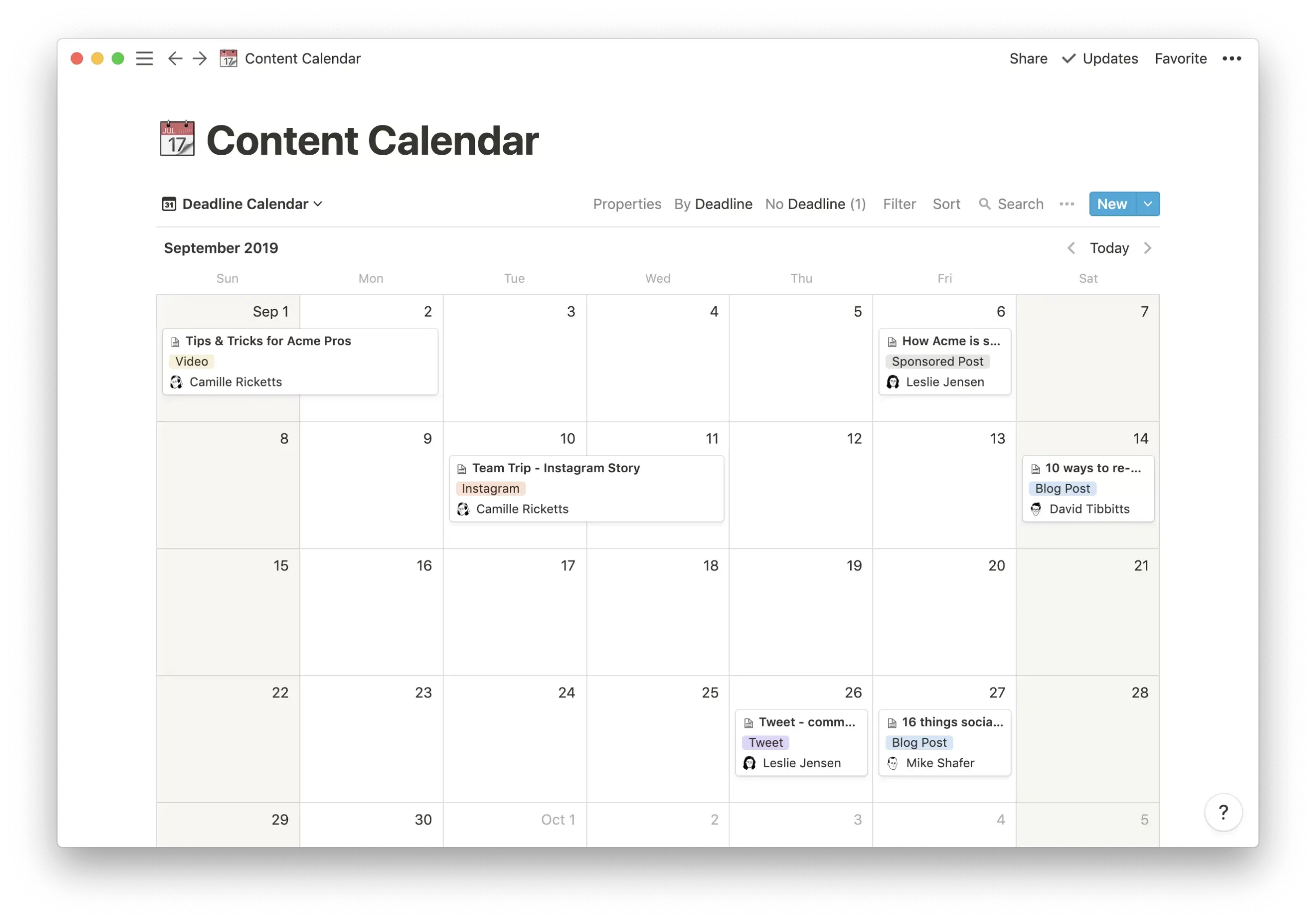
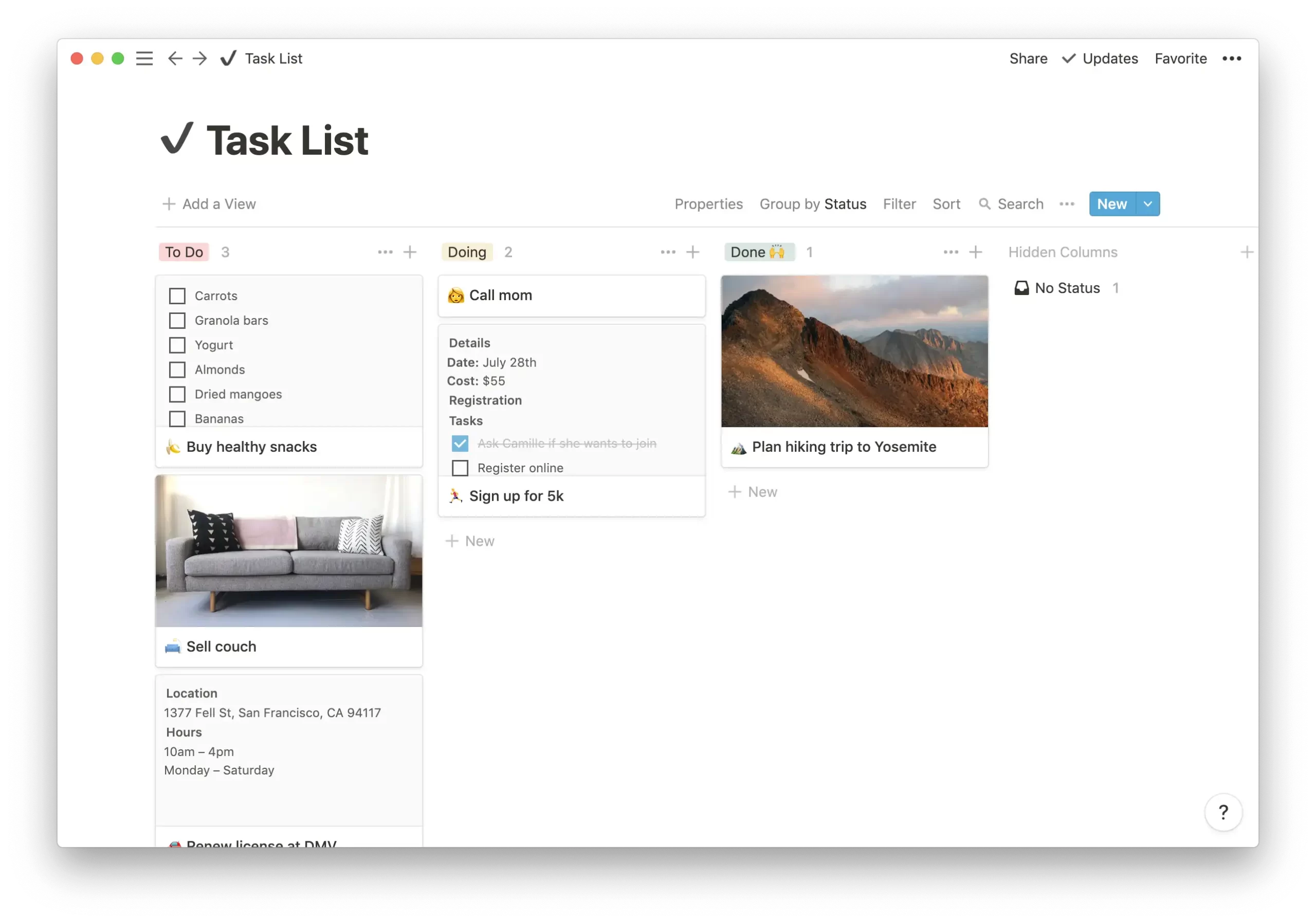
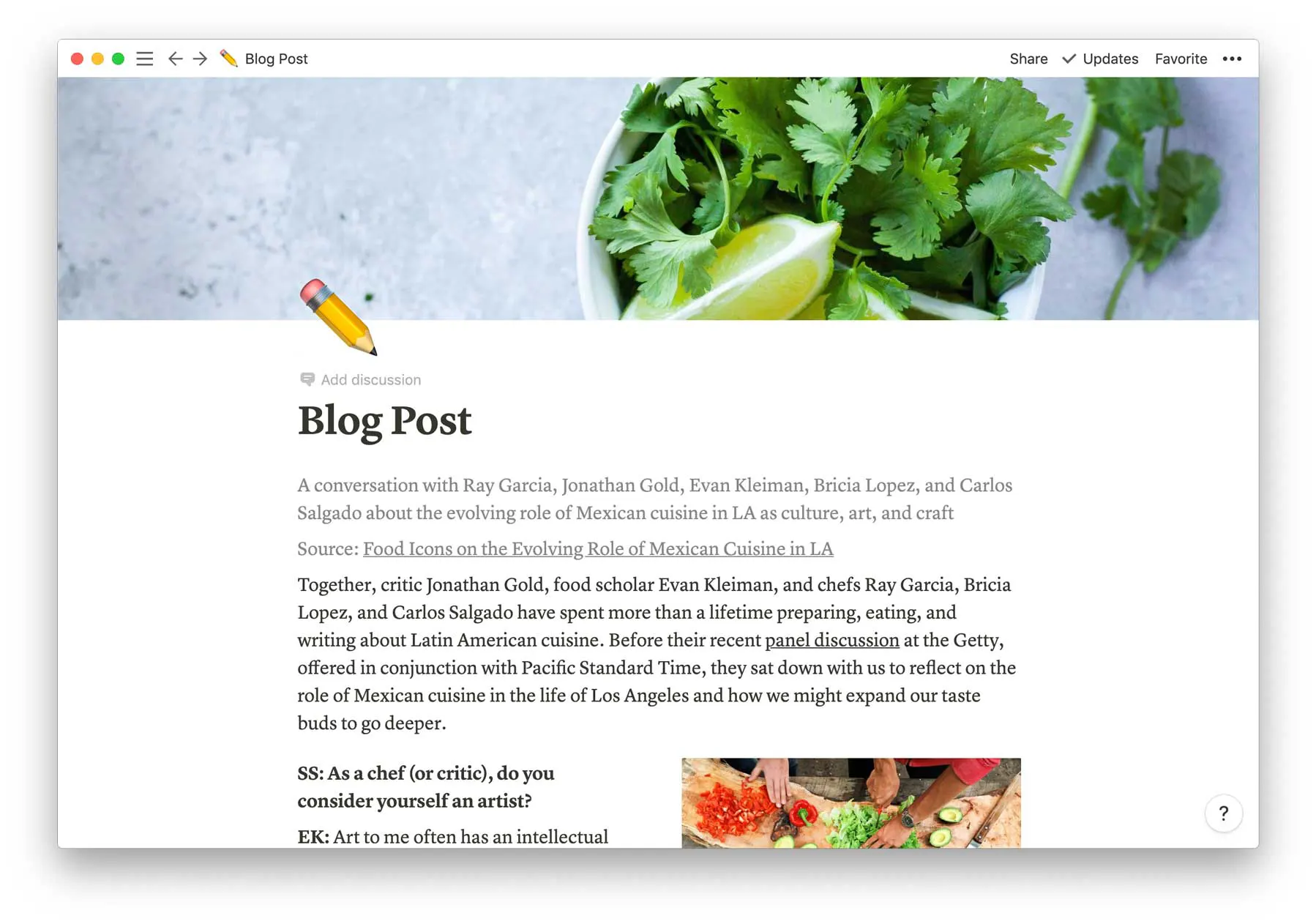
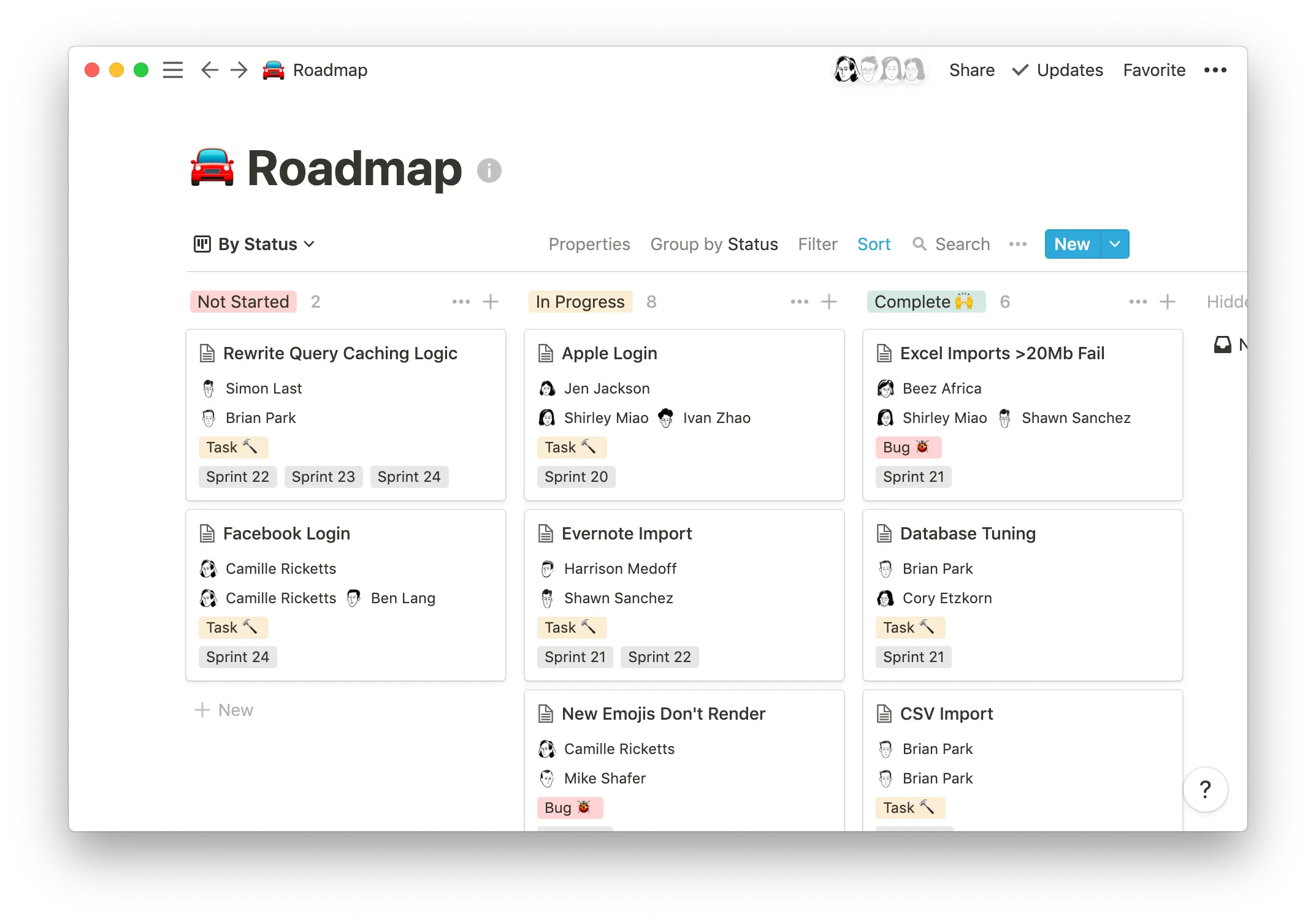
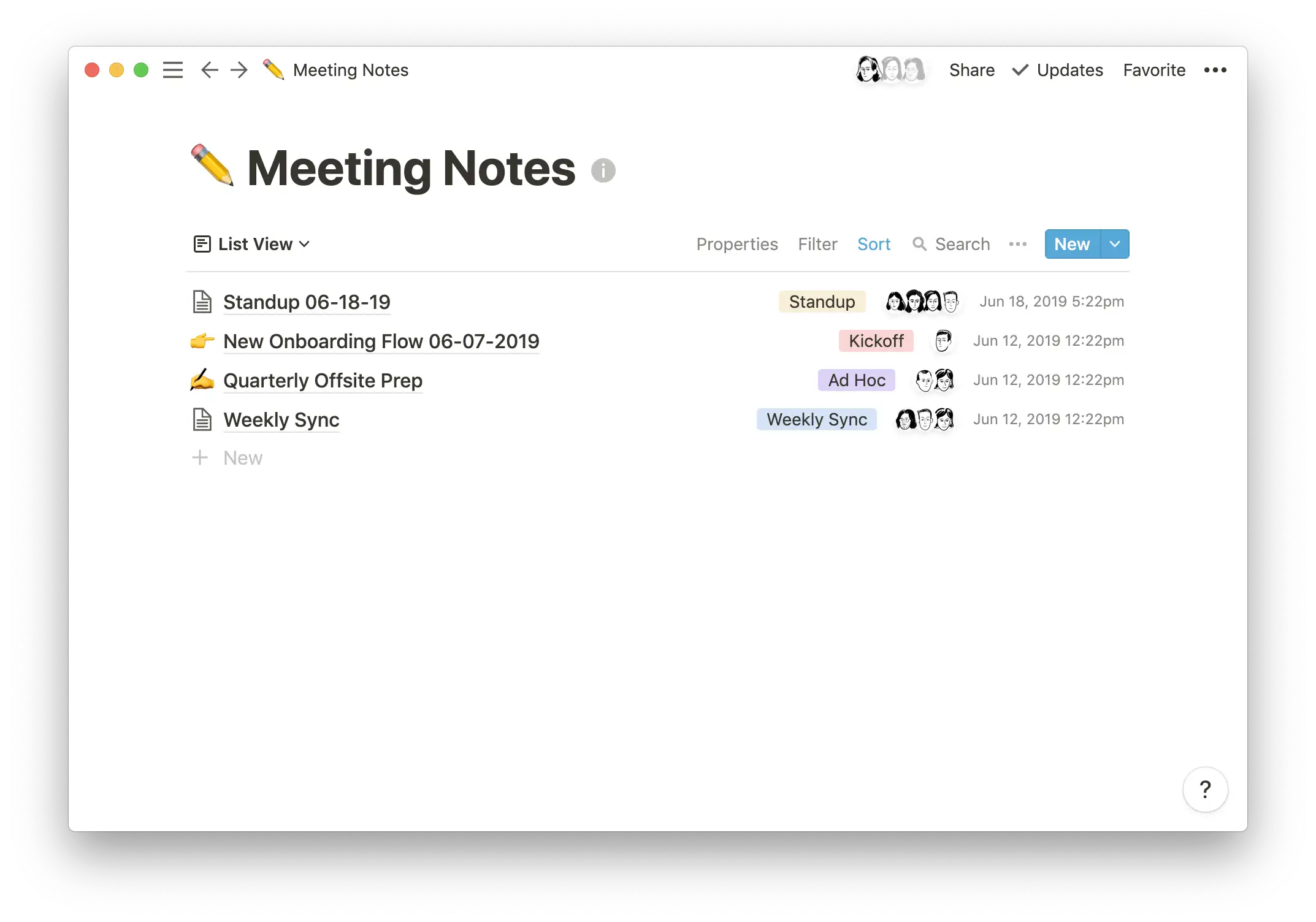
Related Posts
LiveChat Review 2023 : Is this Web Live Chat Software any good?
What is Affiliate Marketing?: The Complete Guide
Search
Popular posts
- How to Build a Multi-Vendor Services Marketplace Using WordPress: A Comprehensive Guide
- Creaitor AI Writing Tool Review 2023: Is this AI Writing Software any good?
- Notion Review 2023: Is this Productivity Software any good?
- LiveChat Review 2023 : Is this Web Live Chat Software any good?
- What is Affiliate Marketing?: The Complete Guide
Categories
Search
Popular products
-
All Access Pass - Digital Asia Summit 2022
₹499.00
₹4,999.00 -
Community Access Pass - Digital Asia Summit'22
₹799.00
₹7,999.00 -
LinkedIn Personal Branding Workshop
₹800.00
₹1,200.00